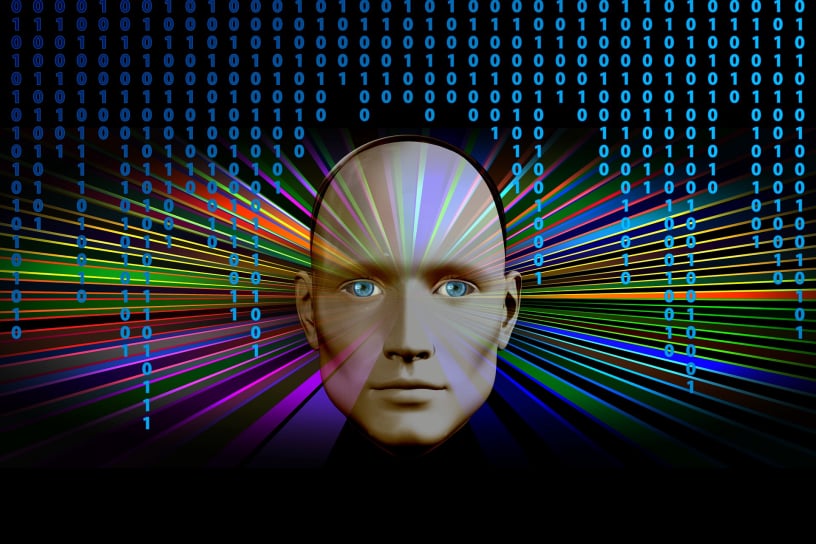<section data-bs-version="5.1" class="newspaper3" group="Content">
<mbr-parameters>
<header>Layout</header>
<input type="checkbox" title="Full Width" name="fullWidth" checked>
<select title="Spaltenanzahl" name="spaltenAnzahl">
<option value="2">2 Spalten</option>
<option value="3" selected>3 Spalten</option>
</select>
<input type="range" inline title="Top Padding (rem)" name="paddingTop" min="0" max="10" step="1" value="9">
<input type="range" inline title="Bottom Padding (rem)" name="paddingBottom" min="0" max="10" step="1" value="7">
<input type="range" inline title="Spaltenabstand (rem)" name="colGap" min="0" max="5" step="0.5" value="0">
<header>Darstellung</header>
<input type="color" title="Hintergrundfarbe" name="bgColor" value="#9aa0a6">
<input type="range" title="Schriftgröße (px)" name="fontSize" min="12" max="28" step="1" value="25">
<input type="range" title="Bildgröße (%)" name="imgWidth" min="50" max="100" step="5" value="65">
<header>Trennlinien</header>
<input type="color" title="Linienfarbe" name="lineColor" value="#5f6368">
<input type="range" title="Linienstärke (px)" name="lineWidth" min="1" max="10" step="1" value="1">
<header>Spalte 1</header>
<select title="Bildposition" name="imgPos1">
<option value="none">Kein Bild</option>
<option value="top" selected>Bild oben</option>
<option value="bottom">Bild unten</option>
</select>
<input type="image" title="Bild 1" name="imgSrc1" value="file:///C:/Users/volker/AppData/Local/Mobirise.com/Mobirise/projects/project-2025-09-03_185847/assets/images/mbr-599x399.jpg">
<input type="checkbox" title="Button anzeigen" name="showBtn1" checked>
<header>Spalte 2</header>
<select title="Bildposition" name="imgPos2">
<option value="none">Kein Bild</option>
<option value="top" selected>Bild oben</option>
<option value="bottom">Bild unten</option>
</select>
<input type="image" title="Bild 2" name="imgSrc2" value="file:///C:/Users/volker/AppData/Local/Mobirise.com/Mobirise/projects/project-2025-09-03_185847/assets/images/mbr-816x490.jpg">
<input type="checkbox" title="Button anzeigen" name="showBtn2">
<header>Spalte 3</header>
<select title="Bildposition" name="imgPos3">
<option value="none">Kein Bild</option>
<option value="top">Bild oben</option>
<option value="bottom" selected>Bild unten</option>
</select>
<input type="image" title="Bild 3" name="imgSrc3" value="file:///C:/Users/volker/AppData/Local/Mobirise.com/Mobirise/projects/project-2025-09-03_185847/assets/images/mbr-540x360.jpg">
<input type="checkbox" title="Button anzeigen" name="showBtn3" checked>
</mbr-parameters>
<div mbr-class="{'container': !fullWidth, 'container-fluid': fullWidth}" mbr-style="{'padding-top': paddingTop + 'rem', 'padding-bottom': paddingBottom + 'rem', 'background-color': bgColor}">
<div class="row newspaper-row justify-content-center" mbr-style="{'column-gap': colGap + 'rem'}">
<!-- SPALTE 1 -->
<div class="col-12 col-md-6 col-lg-{{ spaltenAnzahl == '2' ? 6 : 4 }} newspaper-col" mbr-style="{'border-right': lineWidth + 'px solid ' + lineColor}">
<div class="column-inner">
<div class="column-image" mbr-if="imgPos1 == 'top'">
<img src="file:///C:/Users/volker/AppData/Local/Mobirise.com/Mobirise/projects/project-2025-09-03_185847/assets/images/mbr-816x544.jpg" class="img-fluid rounded d-block mx-auto" mbr-style="{'width': imgWidth + '%'}" alt>
</div>
<div class="text-content mbr-fonts-style display-7" mbr-style="{'font-size': fontSize + 'px'}" mbr-text>
<br>Ein Block mit <b>2-3 Spalten </b>und Bildauswahl oben oder unten. Buttons können auch eingefügt werden und alles farblich anpassbar<br><br></div>
<div class="column-image" mbr-if="imgPos1 == 'bottom'">
<img src="file:///C:/Users/volker/AppData/Local/Mobirise.com/Mobirise/projects/project-2025-09-03_185847/assets/images/mbr-816x544.jpg" class="img-fluid rounded d-block mx-auto" mbr-style="{'width': imgWidth + '%'}" alt>
</div>
<div class="mbr-section-btn align-center mt-3" mbr-if="showBtn1" mbr-buttons><a class="btn btn-black-outline" href="#" data-app-placeholder="Type Text">Mehr lesen</a></div>
</div>
</div>
<!-- SPALTE 2 -->
<div class="col-12 col-md-6 col-lg-{{ spaltenAnzahl == '2' ? 6 : 4 }} newspaper-col" mbr-style="{'border-right': spaltenAnzahl == '3' ? (lineWidth + 'px solid ' + lineColor) : 'none'}">
<div class="column-inner">
<div class="column-image" mbr-if="imgPos2 == 'top'">
<img src="file:///C:/Users/volker/AppData/Local/Mobirise.com/Mobirise/projects/project-2025-09-03_185847/assets/images/mbr-1-600x400.jpg" class="img-fluid rounded d-block mx-auto" mbr-style="{'width': imgWidth + '%'}" alt>
</div>
<div class="text-content mbr-fonts-style display-7" mbr-style="{'font-size': fontSize + 'px'}" mbr-text>
<br>Einfach den unten stehenden Code in einen Artikel Block Kopieren. Den vorhandenen Code der Blocks vorher komplett löschen, damit der neue Code fehlerfrei läuft<br><br></div>
<div class="column-image" mbr-if="imgPos2 == 'bottom'">
<img src="file:///C:/Users/volker/AppData/Local/Mobirise.com/Mobirise/projects/project-2025-09-03_185847/assets/images/mbr-816x490.jpg" class="img-fluid rounded d-block mx-auto" mbr-style="{'width': imgWidth + '%'}" alt>
</div>
<div class="mbr-section-btn align-center mt-3" mbr-if="showBtn2" mbr-buttons>
<a class="btn btn-primary" href="#">Mehr lesen</a>
</div>
</div>
</div>
<!-- SPALTE 3 -->
<div class="col-12 col-md-4 newspaper-col" mbr-if="spaltenAnzahl == '3'">
<div class="column-inner">
<div class="column-image" mbr-if="imgPos3 == 'top'">
<img src="file:///C:/Users/volker/AppData/Local/Mobirise.com/Mobirise/projects/project-2025-09-03_185847/assets/images/mbr-583x389.jpg" class="img-fluid rounded d-block mx-auto" mbr-style="{'width': imgWidth + '%'}" alt>
</div>
<div class="text-content mbr-fonts-style display-7" mbr-style="{'font-size': fontSize + 'px'}" mbr-text>
<br>Der Text kann auch über dem Bild stehen<br>und somit ist das Layout flexibel.<br><br></div>
<div class="column-image" mbr-if="imgPos3 == 'bottom'">
<img src="file:///C:/Users/volker/AppData/Local/Mobirise.com/Mobirise/projects/project-2025-09-03_185847/assets/images/mbr-583x389.jpg" class="img-fluid rounded d-block mx-auto" mbr-style="{'width': imgWidth + '%'}" alt>
</div>
<div class="mbr-section-btn align-center mt-3" mbr-if="showBtn3" mbr-buttons><a class="btn btn-success" href="#" data-app-placeholder="Type Text">Mehr lesen</a></div>
</div>
</div>
</div>
</div>
</section>